이번 갤럭시 s10e 루팅에 진짜 많은 시간을 쏟았고
그결과 그래도 루팅에 성공하게 되어 글을 적어보겟다
1. 필요한 준비물은 s10e에 대한 소프트웨어, 오딘, magisk 앱이다
다운로드 링크부터 올리면 다음과 같다.
1-1. https://www.sammobile.com/samsung/galaxy-s10e/firmware/#SM-G970N
Download Samsung Galaxy S10e SM-G9708 firmware
Download the latest Samsung firmware for Galaxy S10e with model code SM-G9708. Check out our free download or super fast premium options.
www.sammobile.com
Samsung Odin - Official Odin Download links
Samsung Odin - Official Odin Download links This is the Official community of Samsung Odin that effort for up to date Odin download links and Guides. Odin is the most commonly using flashing tool for Samsung smartphones and tabs which is leaked by the Sams
samsungodin.com
1-3. https://magiskmanager.com/
Download Magisk Manager Latest Version 23.0 For Android 2021
Magisk Manager is an app which helps users to root their phone. With the help of Magisk you can run banking apps and also pass SafetyNet tests.
magiskmanager.com
2. 설치방법
2-1 삼성 펌웨어 사이트에서 받은 펌웨어 AP파일의 확장자를 MD5 -> Tar파일로 변경 후 갤럭시 s10e 안에 넣어준다.

2-2. 세가지를 받았다면 첫번째로 magisk 앱을 s10e 안에 설치 한다.
해당 방법은 워낙 자주 설명했으며 누구나 쉽게할 수있으니 넘어가도록 한다

2-3 앱에 들어간 후 설치 부분을 누른다.

2-4 Tar로 바꾼 AP파일을 magisk 버전으로 바꾼다.

2-5 빌드번호 연타 후 개발자 모드 가서 OEM 잠금해제 및 디버깅모드 활성화
(설정 -> 디바이스 정보 -> 소프트웨어 정보 -> 빌드번호 연타)


2-6 갤럭시 s10e 종료 후 다운로드 모드 진입 (빅스비 + 전원 다운 상태에서 컴퓨터와 usb 연결)

2-7 OEM 잠금 뭐시기 나오면 해제한다하고 다운로드 모드 진입
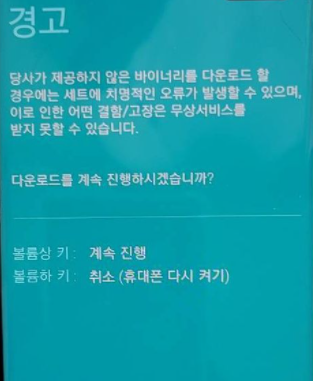

2-8 오딘을 통해 다음과 같이 제대로된 소프트웨어 넣음(AP만 magisk ap)
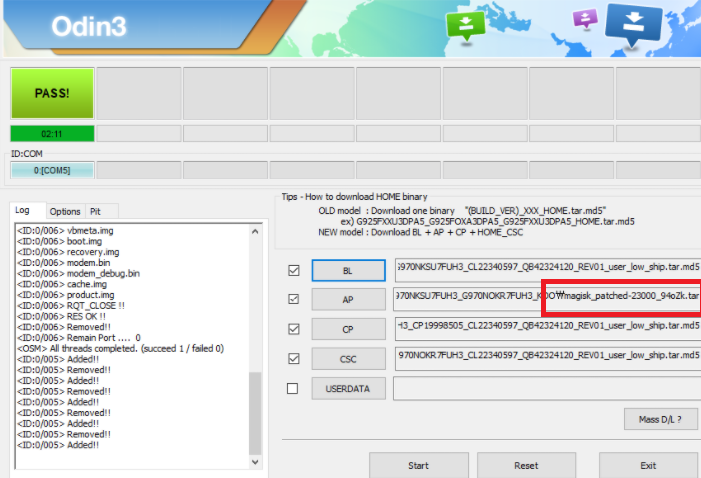
2-9 설치가 끝나면 재시동이 되고 apk파일로 magisk 앱 재설치 후 실행하면 추가 다운로드에 대해 말함(이러면 성공)
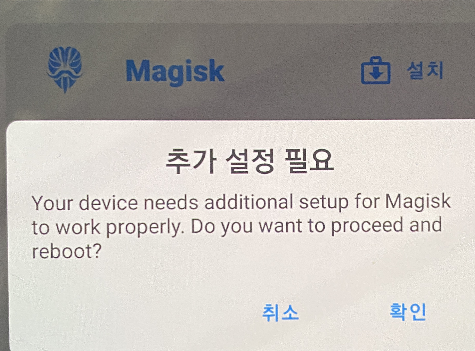
2-10 다시 재시동되고 다음과 같이 magisk 제거가 존재하면 루팅 성공
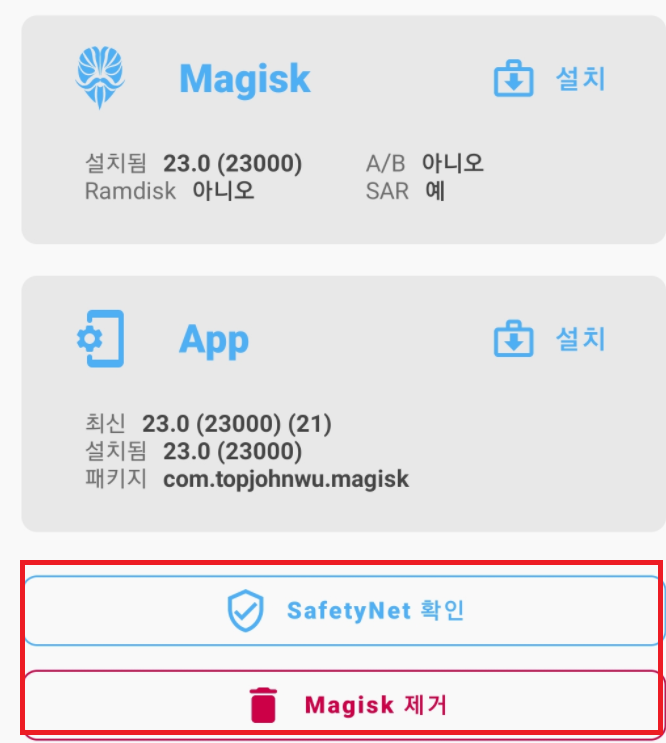
루팅 체커로 확인
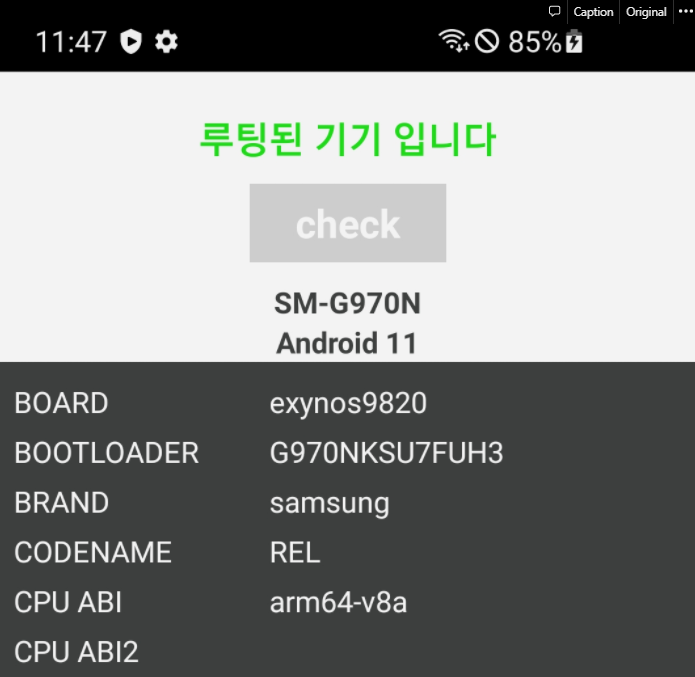
'업무 > APP(AND)진단 쉽게하려 만든 게시판' 카테고리의 다른 글
| 메모리 평문 저장 확인 Fridump (0) | 2020.11.11 |
|---|---|
| Frida 설치 (0) | 2020.11.10 |
| 안드로이드 7 이상에서 버프 인증서 설치(유효기간 해결) (0) | 2020.09.28 |
| galaxy s7(갤럭시 s7) android 루팅 magisk 방법 (0) | 2020.07.13 |
| 갤럭시 s7 루팅하기 (1) | 2020.04.06 |